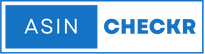What is ASIN Checker?
The Chrome Extension - ASIN Checker is a tool meant to assist Amazon sellers to determine whether a product is gated or not. A gated product requires Amazon's approval before being listed. The ASIN Checker extension works by analyzing a product's ASIN (Amazon Standard Identification Number) and comparing it to Amazon's database to determine whether it is gated or not. The extension will display a red icon with a "Gated" label if the product is gated, and a green icon with a "Not Gated" label if it is not gated.
What is New with our Chrome Extension?
Our cutting-edge tool alerts you when ASINs are gated, saving you time and effort by avoiding Amazon's complex approval process. Additionally, with our new payment model, a part of the purchase will go directly to supporting Feeding America's charitable work. It's true, not only you simplify your Amazon selling journey, but you'll also be contributing to a better world. It may seem like a few cents, but it will provide a meal for people in need. Try our Chrome extension today.